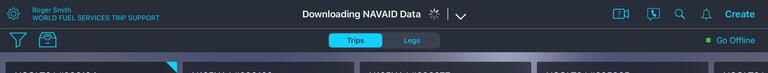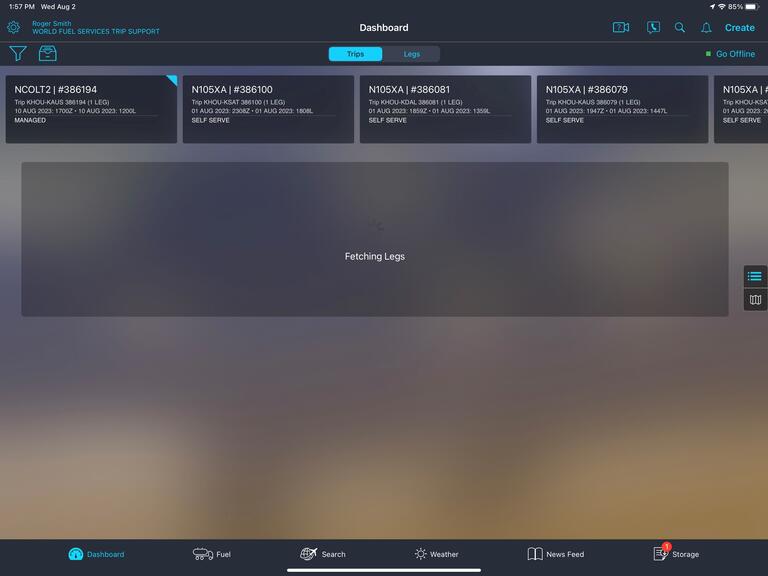myWorld App Release 2.3
Explore myWorld App’s newest customer-driven features in this latest release.
The Dashboard displays up to 10 trips and leg cards at a time, but you may not need to see all of them. Select the trips you need and experience a faster response time.
The Filter function allows all current trips and future trips to be visible in block of 10 trip cards at a time. If you need to see more trips, go to the last Trip Card displayed, tap and hold the Trip information and drag it to the left. Upon releasing any additional trips, up to 10 will be added to the view so you have a full view of what's ahead.
When you enter a cruise speed or flight level in its respective field of the Create Screen, the entries will remain there unless specifically changed. The fields will store the entries regardless of what route was selected from Recently Cleared, Presently Cleared, CDR Routes, or Analyzed Routes.
Journey Log Report displays the report of entries annotated in flight into fields of a navaid/waypoint to create the pages in the report in order of flight.
Enhancements and Fixes
Intuitive Tool Bar Feature for PDFs
Enhancement of a new, more intuitive tool bar feature for PDF (ATC Long Form, package from leg card…etc) within the myWorld App. Tapping on the PDF at the top of the document will open with View and the down arrow to expand. Expanding will allow users to tap Annotate to quickly access the list of available widgets to annotated notes on the PDF.
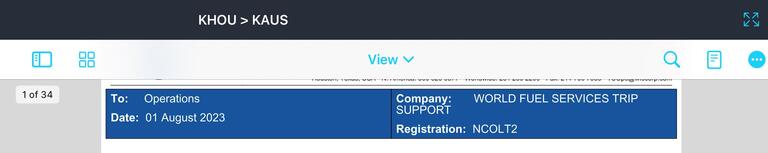
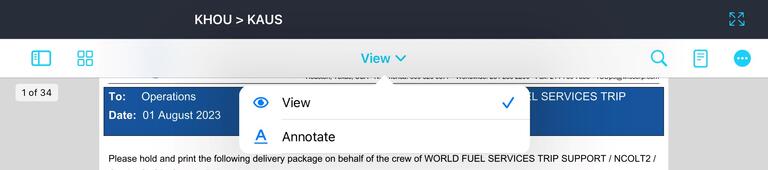
Changing Naming Convention of Download Status
Fetching Leg Alert
Easily Remove an Airport Card From Airport Search
Fixes

Download myWorld 2.3 on the App Store Now
Have questions about myWorld or need support?
We are here to help.
Local: +1 281 280 2221
Toll Free: +1 844 505 5437
Email Us