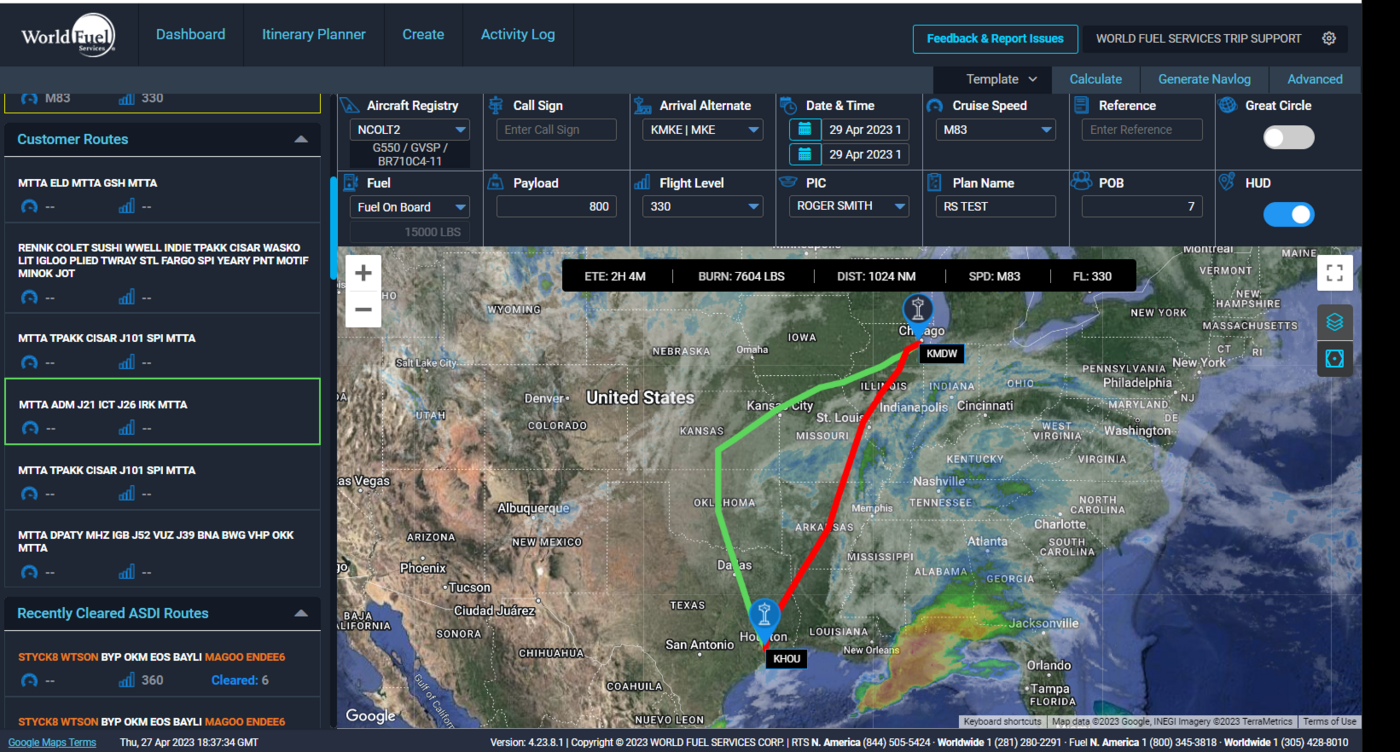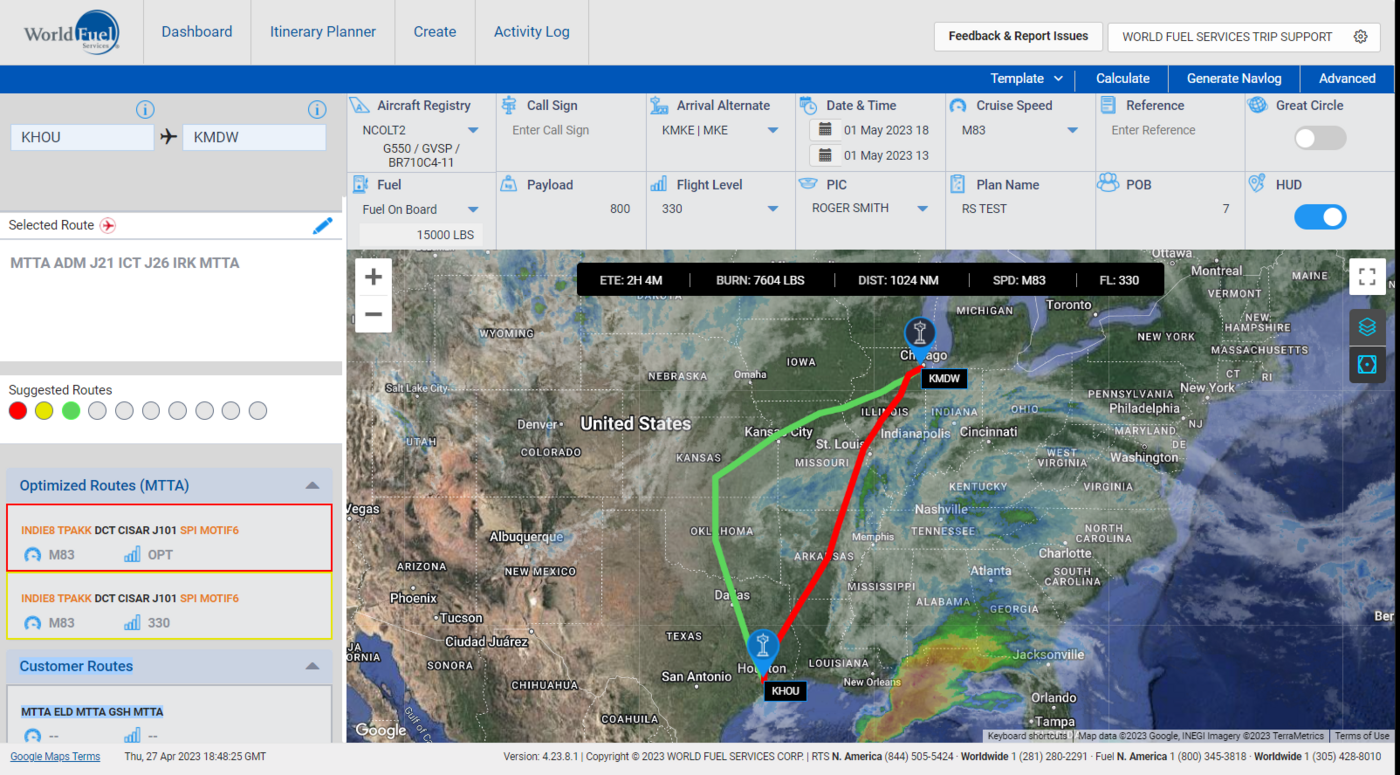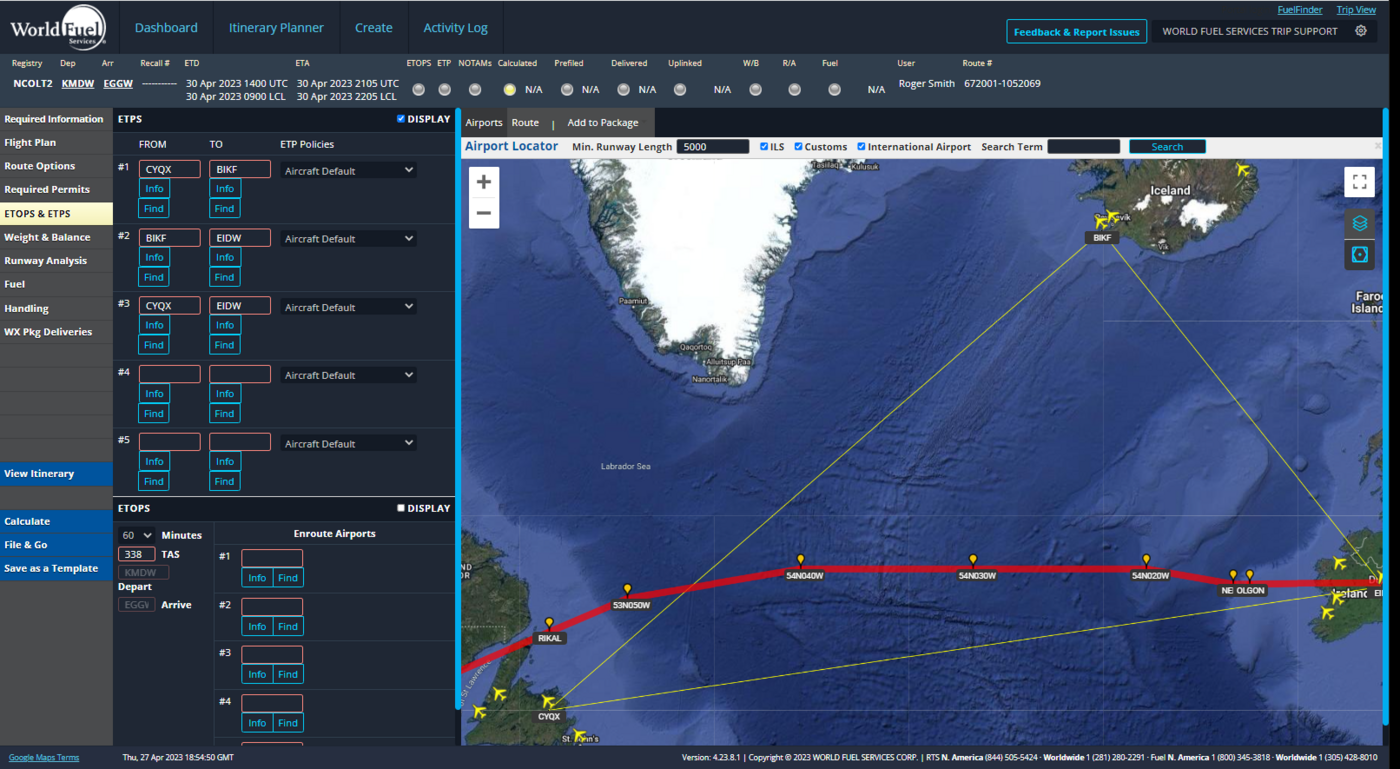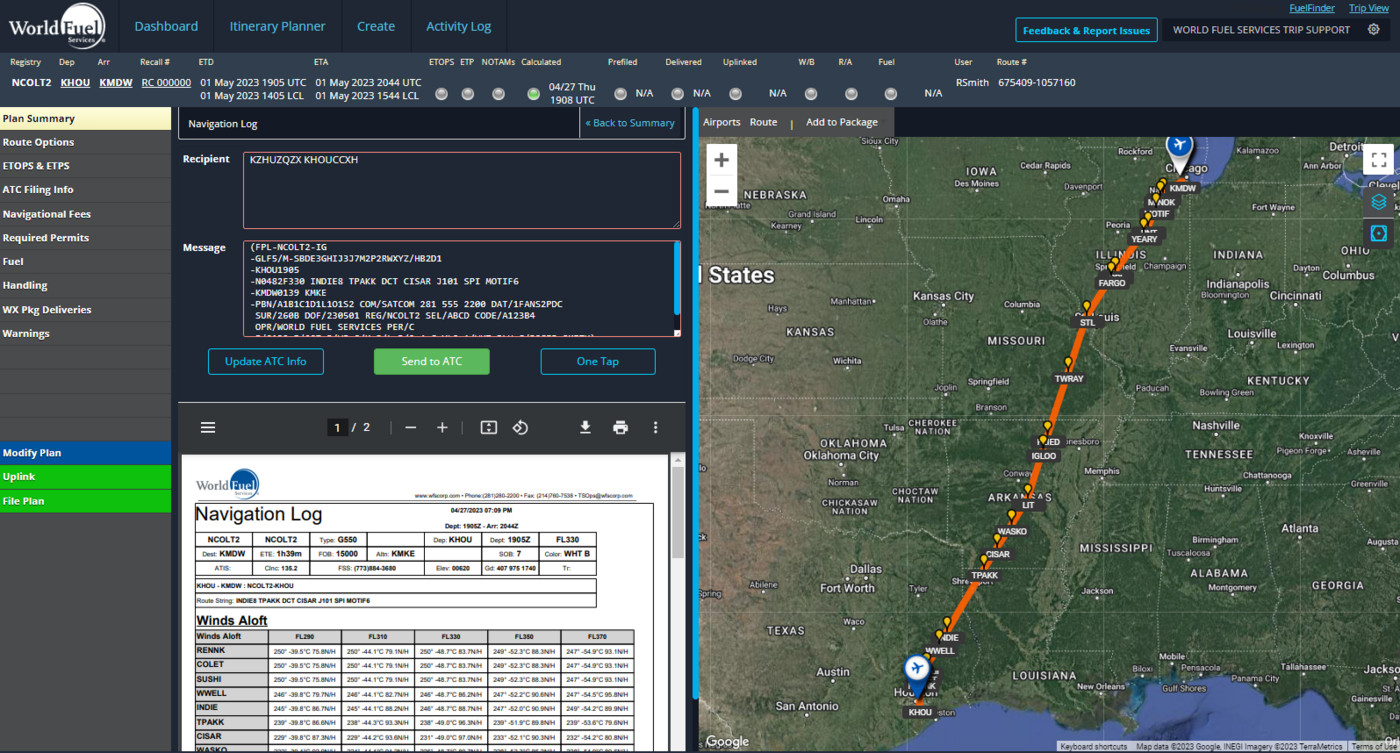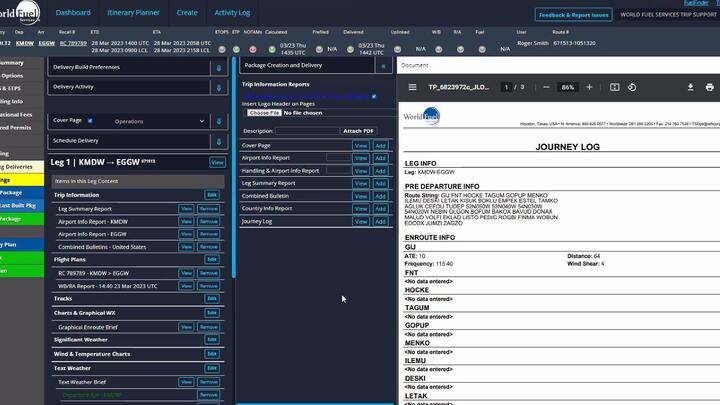Create New Leg
Like the myWorld App, users can now create a new leg in Online Flight Planning, allowing them to load legs, overlay weather layers, oceanic tracks, FIRs and change map view to IFR High Level, IFR Low Level, VFR, and Satellite view. All while allowing users to pick a valid route from up to 10 routes in the displayed stored routes or optimized routes before calculating a flight plan.