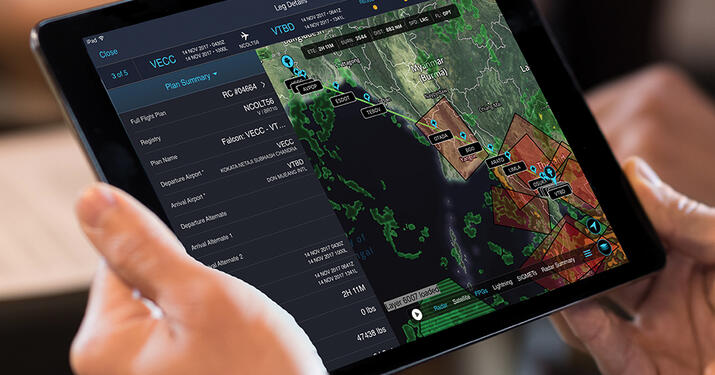Have questions about myWorld App or want to know more?
Just ask and and a member of our team with get in touch as soon as possible.
Local: +1 346 254 6213 | Toll Free: +1 844 731 8383
Having trouble with the app?
We are here to help.
Local: +1 281 280 2221 | Toll Free: +1 844 505 5437