Go Paperless in the Cockpit
Download the delivery package, annotate it, and share it directly in the myWorld App. These new enhancements replace the paper package with an editable digital copy.
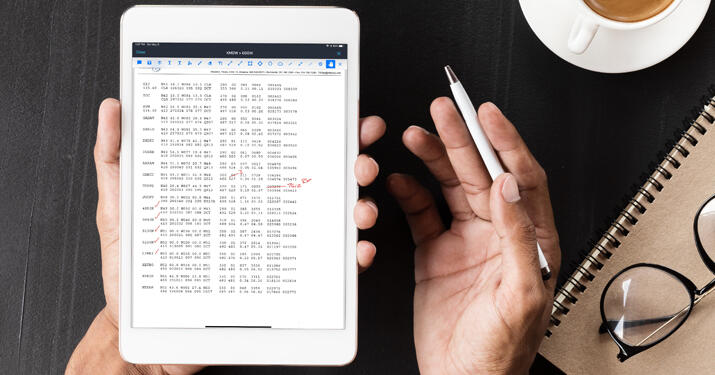
Explore myWorld App’s newest customer-driven features in release 1.3.15, including downloading and annotating delivery packages, optimized route generation and validation, viewing and selecting multiple calculated flight plans, speed enhancements, and more.
Download the delivery package, annotate it, and share it directly in the myWorld App. These new enhancements replace the paper package with an editable digital copy.
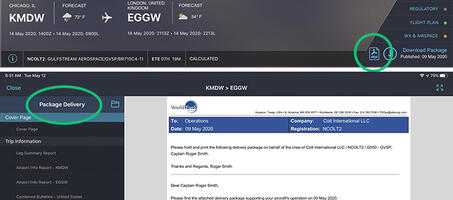
Users can now download an editable PDF of the delivery package directly from the Leg Card in advance of the trip. With this enhancement, users can view packages and immediately go offline for managed and self-serve trips.
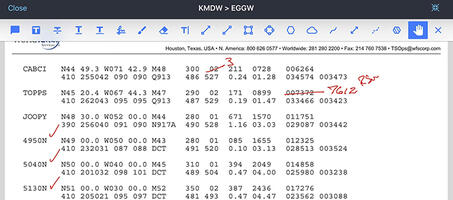
With the editing toolbar, users can annotate documents with important notes while in-flight. From the Leg Card, tap the PDF icon to edit the package straight from the app.
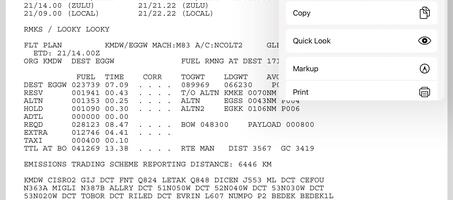
Share documents in-flight or at the end of a trip via Airdrop, text, or email. Users can also open any build by date and time initiated in the Package Delivery Archive.
Tapping at the top of the document will open a fully functional editing tool bar, which includes the following functionalities:
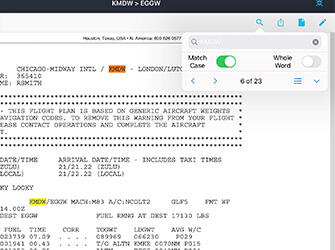
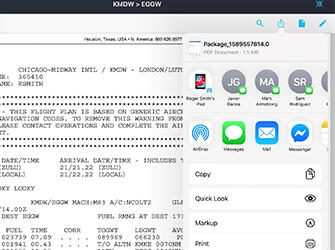
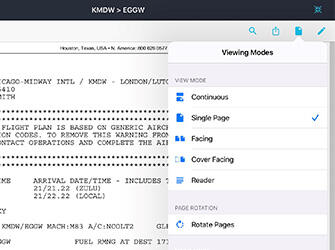
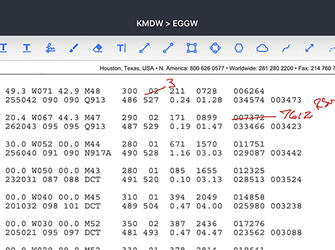
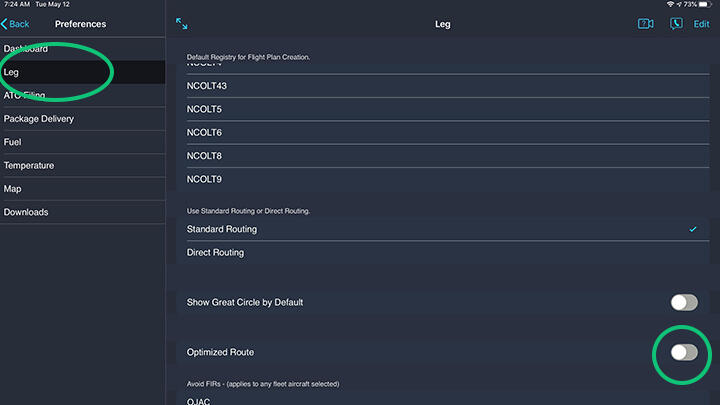
Users can now turn off the optimized route calculation and use published or stored routings without the system sending requests in the background. This option significantly reduces the loading/calculation time of a flight plan. The option can be set as default for all trips within the User Preferences screen and can also be set for each leg in the Create New Leg screen.
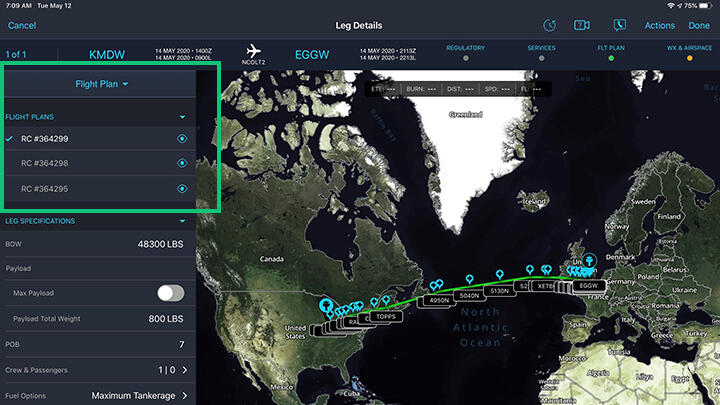
This customer-driven enhancement makes viewing and comparing multiple calculated flight plans easy. By clicking the eye icon, users can view plans and use the interactive editing toolbar to make notes directly on the PDF, select different viewing modes, and share with others via email, fax, or text.

If the Optimized Route is toggled off, users can select a displayed route from the route database. The box containing the route will be color-coded to map the displayed route. If all routes are optimized, the signal light will be a solid color, and if validated, the outer circle will be darker than the inner circle. Users can only optimize and validate that route through the flight planning tool in the pop-up box initiated by tapping and holding the box again.

This update allows Managed Trip users to schedule TBA or Tentative trips for World Fuel Trip Support to load. The trip will show at the bottom of the leg list. Once an actual date/time is entered, the trip will stage in sequential order.
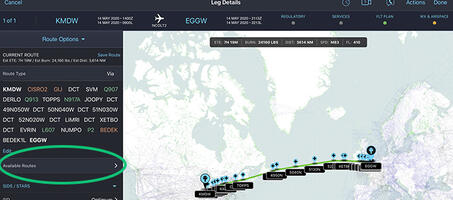
“Route Options” has been renamed to “Available Routes” to avoid confusion of locating routes once in the Route Options section of Leg Details.
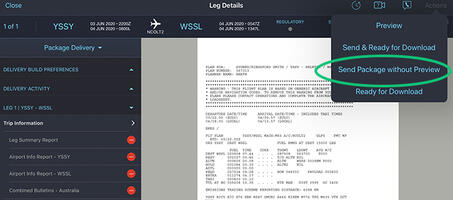
This enhancement speeds up the time to send the deliver package by eliminating the need to wait for the entire package to populate and preview first. In the Actions tab, choose “Send Package without Preview.”

We are here to help.
Local: +1 281 280 2221
Toll Free: +1 844 505 5437
Email Us
©2024 World Kinect Corporation. All rights reserved.